"template": "list_devices"
This view will show a list of selectable devices to the user, and allows the user to rename the device as well.
Devices are automatically filtered and updated, based on their data property.
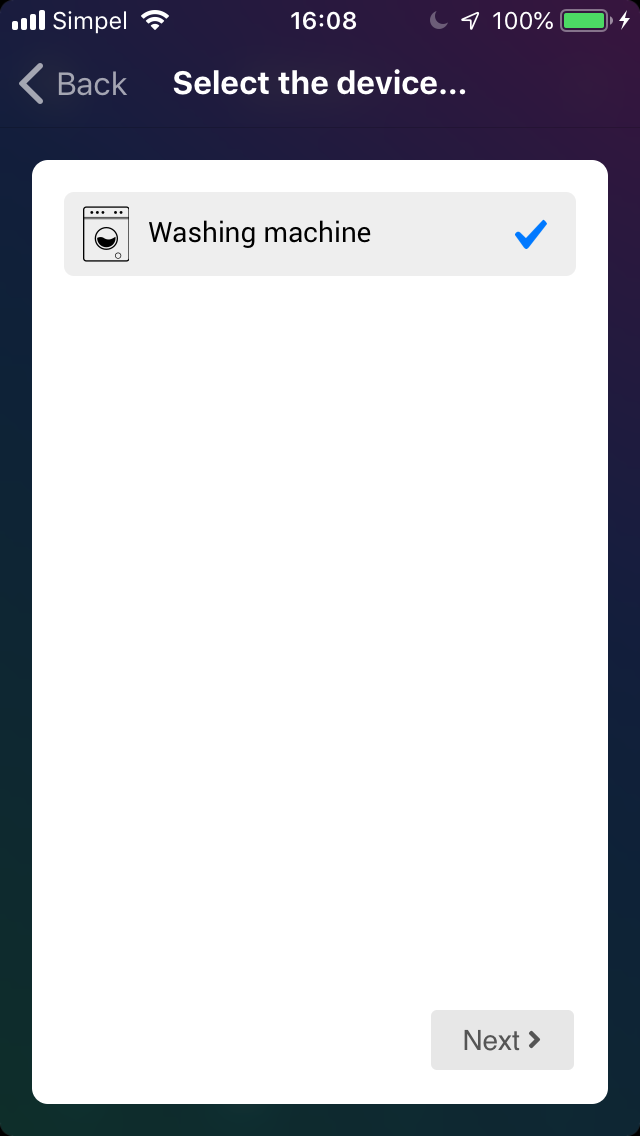
Example
/app.json
{
"id": "com.athom.testsuite",
"drivers": [
{
"id": "my_driver",
// ...
"pair": [
{
"id": "list_devices",
"template": "list_devices",
"navigation": {
"next": "add_devices"
},
"options": {
"singular": false
}
},
{
"id": "add_devices",
"template": "add_devices"
}
]
}
]
}
/drivers/<driver_id>/driver.js
const Homey = require('homey');
class MyDriver extends Homey.Driver {
onPair( socket ) {
const devices = [
{
'name': 'My Device',
'data': {
'id': 'abcd',
}
}
]
socket.on('list_devices', function( data, callback ) {
// emit when devices are still being searched
socket.emit('list_devices', devices );
// fire the callback when searching is done
callback( null, devices );
// when no devices are found, return an empty array
// callback( null, [] );
// or fire a callback with Error to show that instead
// callback( new Error('Something bad has occured!') );
});
}
// alternatively, use the shorthand method
onPairListDevices( data, callback ) {
const devices = [
{
'name': 'My Device',
'data': {
'id': 'abcd',
}
}
]
callback( null, devices );
}
}
Options
| Key | Type | Default | Description |
|---|---|---|---|
singular |
boolean |
false |
Only allow a single device to be selected |